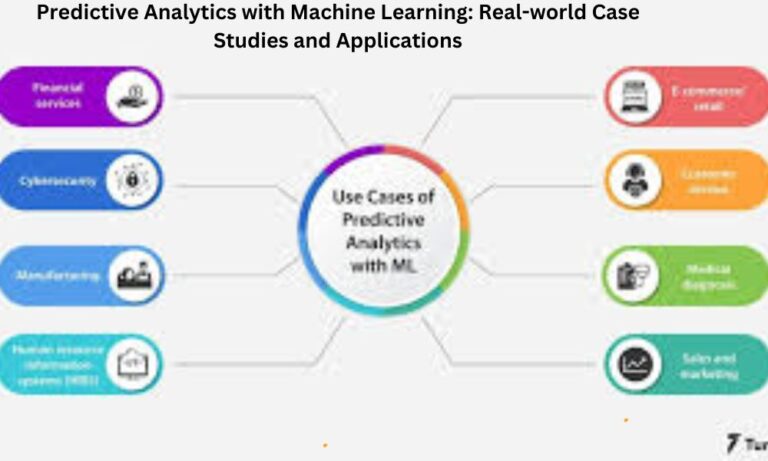Creating Interactive Power BI Dashboards: A Step-by-Step Guide to Effective Data Visualization
Creating interactive and engaging dashboards is pivotal for effective data communication. Power BI stands out as a powerful tool for achieving this goal. This comprehensive guide will walk you through the process of designing and implementing interactive Power BI dashboards, ensuring you master the art of data visualization.
Interactive dashboards play a crucial role in simplifying complex data for users. Understanding the significance of Power BI in this context sets the foundation for effective dashboard creation.
Power BI, a robust business analytics tool by Microsoft, empowers users to visualize and share insights across an organization, making it an ideal choice for crafting interactive dashboards.
Table of Contents
Understanding Interactive Dashboards
Interactive dashboards go beyond static displays, allowing users to engage with data actively. This section explores the core concepts and benefits of interactive elements in data visualization.
Interactive dashboards enhance user experience by facilitating real-time data exploration and analysis. They promote a deeper understanding of complex datasets and improve decision-making processes.
Power BI Essentials
Before delving into the design principles, it’s crucial to grasp the essentials of Power BI. This section provides a brief overview of Power BI features and emphasizes the importance of selecting the right data sources for impactful dashboards.
Power BI’s intuitive interface and integration capabilities make it a versatile tool for creating visually appealing and informative dashboards.
Design Principles for Effective Dashboards
The aesthetics of a dashboard significantly impact user engagement. Striking the right balance between simplicity and complexity is key to delivering an optimal data communication experience.
- Aesthetics in Dashboard Design:
- Incorporate a visually appealing color scheme that aligns with your brand or data context.
- Use consistent and intuitive design elements for a cohesive user experience.
- Balancing Simplicity and Complexity:
- Prioritize clarity in presenting information.
- Avoid unnecessary complexity that might overwhelm users.
Best Practices in Power BI Design
Power BI design follows certain best practices to ensure the effectiveness of dashboards. Implementing these practices enhances the overall user experience.
- Utilizing Color Schemes:
- Employ contrasting colors to highlight key data points.
- Ensure accessibility by considering colorblind users.
- Navigation for User-Friendly Dashboards:
- Create a logical and easy-to-follow navigation flow.
- Implement interactive elements for seamless exploration.
Tips for Creating Engaging Dashboards
Going beyond design, incorporating storytelling techniques and leveraging Power BI functionalities are essential for crafting truly engaging dashboards.
- Storytelling Techniques:
- Integrate a narrative that guides users through the data story.
- Use annotations and comments to provide context.
- Power BI Functionalities:
- Explore and utilize Power BI features like drill-through and bookmarks.
- Integrate dynamic content for personalized user interactions.
Data Visualization Best Practices
Choosing the right chart types and ensuring clarity are fundamental aspects of effective data visualization.
- Choosing the Right Chart Types:
- Match chart types to the nature of your data.
- Experiment with various visualizations to find the most impactful ones.
- Clarity and Accuracy:
- Label data points clearly to avoid misinterpretation.
- Validate the accuracy of the displayed information.
Troubleshooting and Common Challenges
Even with Power BI’s robust features, challenges may arise during dashboard creation. Addressing common issues and providing solutions ensures a smoother dashboard development process.
- Addressing Common Issues:
- Troubleshoot data connection problems promptly.
- Resolve performance issues by optimizing queries and visuals.
- Solutions and Tips:
- Leverage community forums and resources for problem-solving.
- Keep Power BI updated to access the latest features and bug fixes.
Future Trends in Power BI and Data Visualization
Staying ahead of emerging technologies and trends is essential for continuously improving dashboard creation.
Exploring future trends in Power BI and data visualization offers a glimpse into upcoming features and innovations in the field.
In Summary
Mastering the art of creating interactive Power BI dashboards involves a combination of design principles, best practices, and strategic implementation of tips and functionalities. As you embark on your dashboard creation journey, remember to balance aesthetics, usability, and storytelling to deliver impactful data visualization.
Key Takeaways
- Interactive dashboards enhance user engagement and real-time data exploration.
- Power BI essentials include a versatile interface and integration capabilities.
- Design principles prioritize aesthetics, simplicity, and clarity in communication.
- Best practices encompass color scheme utilization and user-friendly navigation.
- Tips for engagement involve storytelling and leveraging Power BI functionalities.
- Data visualization best practices focus on choosing the right chart types and ensuring clarity.
- Case studies provide practical insights into successful Power BI dashboards.
- Troubleshooting and challenges require proactive solutions for a smooth development process.
- Future trends point toward continuous evolution and innovation in Power BI and data visualization.
FAQ Section
Can I create Power BI dashboards with real-time data?
Yes, Power BI supports real-time data connectivity, allowing you to create dashboards that reflect the latest information. Utilize streaming datasets and the Power BI API for seamless integration.
How can I ensure my dashboards are accessible to all users?
Implement accessible design practices, such as using high-contrast color schemes and providing alternative text for visuals. Regularly test your dashboards with accessibility tools to ensure inclusivity.
Are there any specific industries where Power BI is particularly beneficial?
Power BI is versatile and beneficial across various industries, including finance, healthcare, marketing, and manufacturing. Its adaptability makes it a valuable tool for diverse data visualization needs.
What are some advanced features in Power BI that I should explore for more dynamic dashboards?
Features like drill-throughs, bookmarks, and custom visuals can add layers of interactivity to your dashboards. Experiment with these advanced functionalities to create more dynamic and personalized user experiences.
How can I keep myself updated on the latest Power BI trends and updates?
Stay engaged with the Power BI community through forums, blogs, and official Microsoft channels. Regularly check for updates, attend webinars, and participate in discussions to stay informed about the latest trends and features.